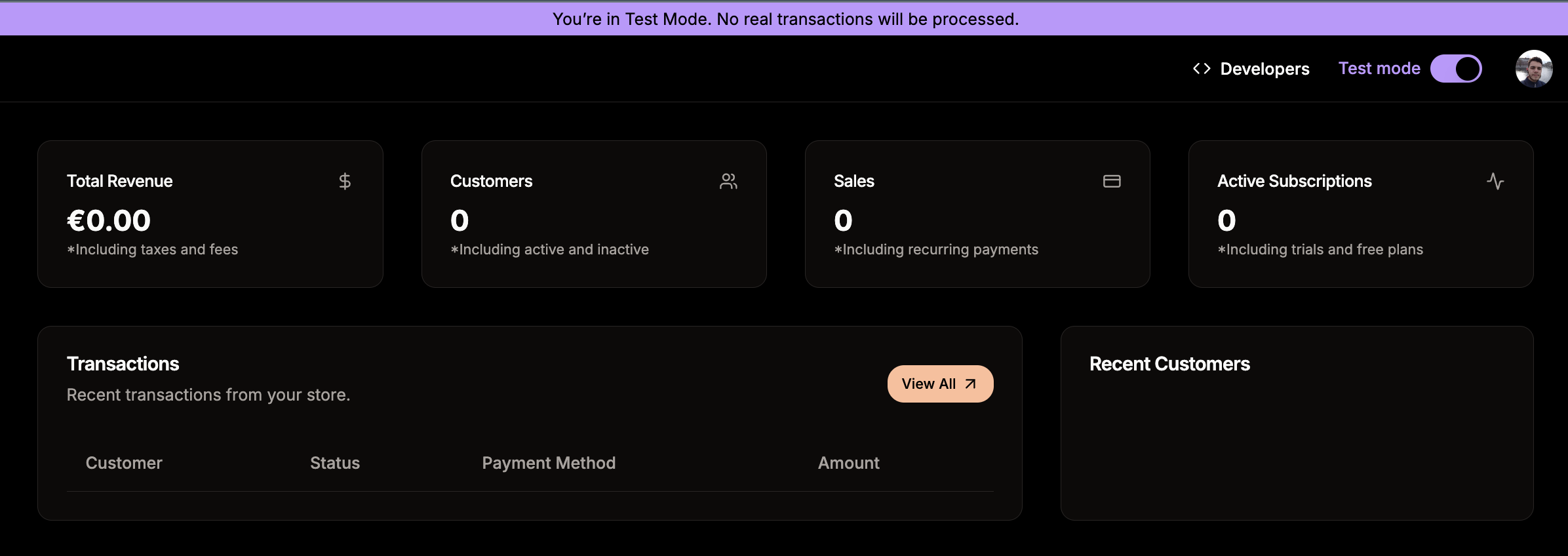Test Mode allows you to build and test your Creem integration in a completely isolated environment. All API calls, payments, webhooks, and data are kept separate from your production environment, ensuring you can develop with confidence.
Always develop and test your integration in Test Mode before going live. This
prevents accidental charges and allows you to verify your entire payment flow
safely.
Activating Test Mode To switch to the test environment, click the Test Mode toggle on the top navbar of your dashboard.
Using Test Mode in Code When building your integration, you’ll need to configure your code to use Test Mode. Here’s how to do it across different SDKs:
Next.js
TypeScript SDK
Better Auth
REST API
Use the testMode parameter when creating checkouts: // app/api/checkout/route.ts import { Checkout } from '@creem_io/nextjs' ; export const GET = Checkout ({ apiKey: process . env . CREEM_API_KEY ! , testMode: true , // Enable test mode defaultSuccessUrl: '/success' , });
For production, use an environment variable: export const GET = Checkout ({ apiKey: process . env . CREEM_API_KEY ! , testMode: process . env . NODE_ENV !== 'production' , defaultSuccessUrl: '/success' , });
Enable test mode when initializing the SDK: import { createCreem } from 'creem_io' ; const creem = createCreem ({ apiKey: process . env . CREEM_API_KEY ! , testMode: true , // Enable test mode }); const checkout = await creem . checkouts . create ({ productId: 'prod_abc123' , successUrl: 'https://yoursite.com/success' , });
Use environment-based configuration: const creem = createCreem ({ apiKey: process . env . CREEM_API_KEY ! , testMode: process . env . NODE_ENV !== 'production' , });
Configure test mode in your auth setup: // auth.ts import { betterAuth } from 'better-auth' ; import { creem } from '@creem_io/better-auth' ; export const auth = betterAuth ({ database: { // your database config }, plugins: [ creem ({ apiKey: process . env . CREEM_API_KEY ! , testMode: true , // Enable test mode }), ], });
When using the REST API directly, use the test API endpoint: # Test Mode curl -X POST https://test-api.creem.io/v1/checkouts \ -H "x-api-key: YOUR_TEST_API_KEY" \ -H "Content-Type: application/json" \ -d '{ "product_id": "prod_YOUR_PRODUCT_ID", "success_url": "https://yoursite.com/success" }'
# Production Mode curl -X POST https://api.creem.io/v1/checkouts \ -H "x-api-key: YOUR_PRODUCTION_API_KEY" \ -H "Content-Type: application/json" \ -d '{ "product_id": "prod_YOUR_PRODUCT_ID", "success_url": "https://yoursite.com/success" }'
API Endpoints Creem uses separate API endpoints for test and production environments:
Environment Base URL Production https://api.creem.ioTest Mode https://test-api.creem.io
Make sure to use the correct API endpoint for your environment. Using the
production endpoint with test mode enabled (or vice versa) will result in
errors.
API Keys Test and production environments use different API keys. You can find both keys in the Developers section . Make sure to toggle Test Mode in the navigation bar.
Store your API keys as environment variables and never commit them to version
control.
# .env.local CREEM_API_KEY = your_test_api_key_here
Testing Payments Use these test card numbers to simulate different payment scenarios:
All test card numbers work with any future expiration date, any CVV, and any
billing information.
Card Number Behavior 4242 4242 4242 4242Successful payment 4000 0000 0000 0002Card declined 4000 0000 0000 9995Insufficient funds 4000 0000 0000 0127Incorrect CVC 4000 0000 0000 0069Expired card
Webhook Testing When in Test Mode, webhook events are sent to your test webhook URL. This allows you to:
Test your webhook endpoint locally using tools like ngrok
Verify webhook signature validation
Ensure your event handlers work correctly
If you want a more in-depth explanation about webhooks, check the guide below:
Learn More About Webhooks Set up webhooks to receive real-time payment notifications.
Switching to Production When you’re ready to go live:
Complete Testing
Verify all payment flows work correctly in Test Mode
Update API Keys
Replace test API keys with production API keys in your environment variables
Update API Endpoint
Ensure your code uses https://api.creem.io or disable testMode flag
Configure Production Webhooks
Register your production webhook URL in the live dashboard
Create Production Products
Switch to production mode in the dashboard and create your live products
Monitor First Transactions
Watch your first few production transactions carefully to ensure everything
works as expected
Never use test API keys or the test API endpoint in production. This will
cause all payments to fail.
Next Steps