What is a Customer Portal?
After every successful payment, your customers will receive an email with a link to their Customer Portal. This portal allows them to manage their subscriptions, payment methods, and personal information. This email contains a magic link, to a completely different authentication mechanism, in which they are able to access their account which allows them to execute the aforementioned actions.If you’re building with Next.js, the
@creem_io/nextjs adapter ships a
<CreemPortal /> component and Portal route helper so users can open the
portal directly from your dashboard without touching the REST API.Receipt Example
Receipt Example
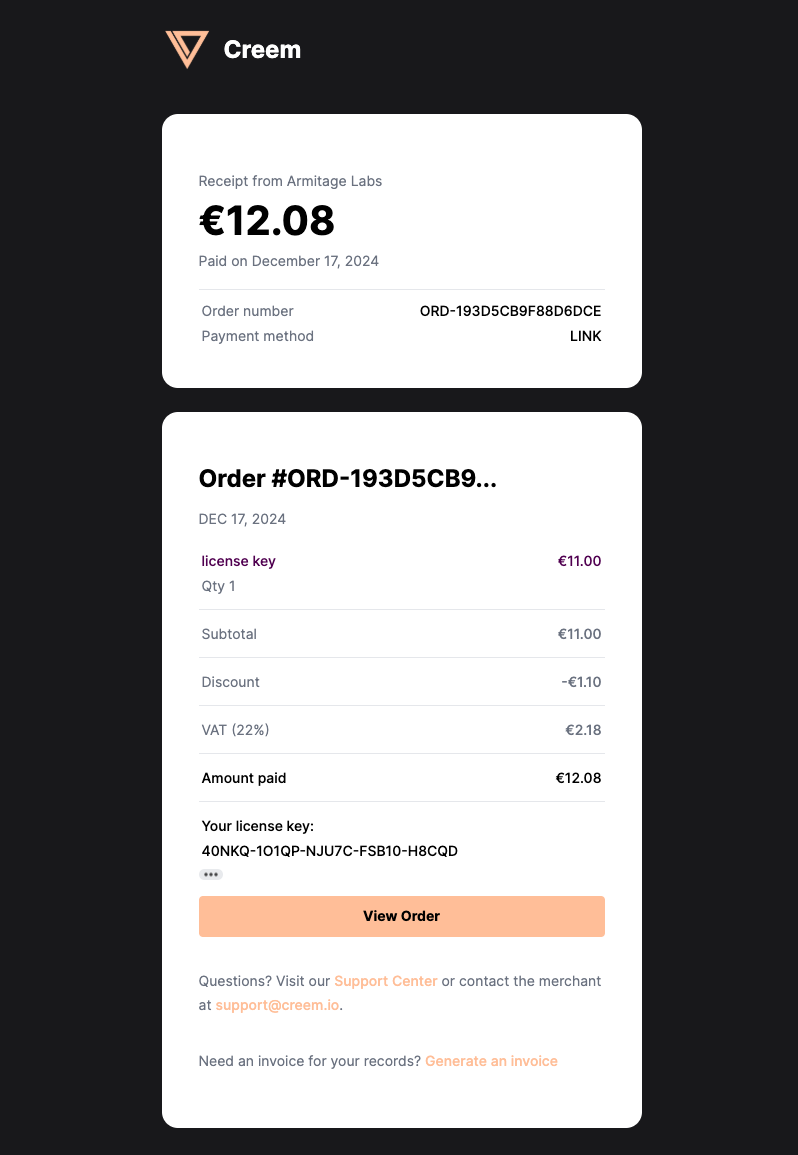
Magic Link Login Example
Magic Link Login Example
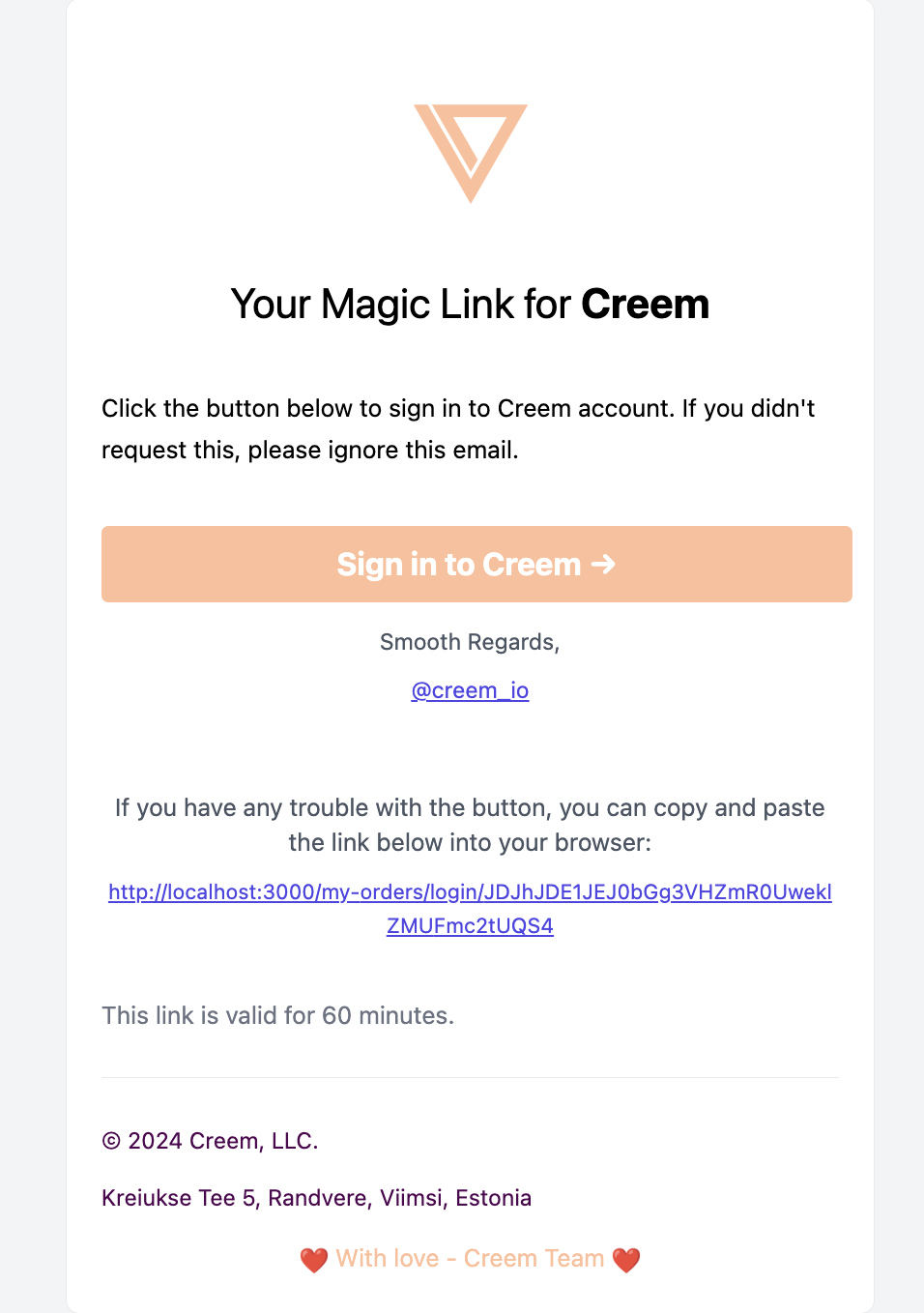
What can customers do in the Customer Portal?
1. Cancel a subscription
Upon entering the Customer Portal, customers can cancel their subscriptions by selecting an active subscription, and clicking on the Manage Subscription button. This will open a details sheet on the right side of the screen, where a Cancel Subscription button is available. This will immediately cancel their subscription and they will no longer be charged for it.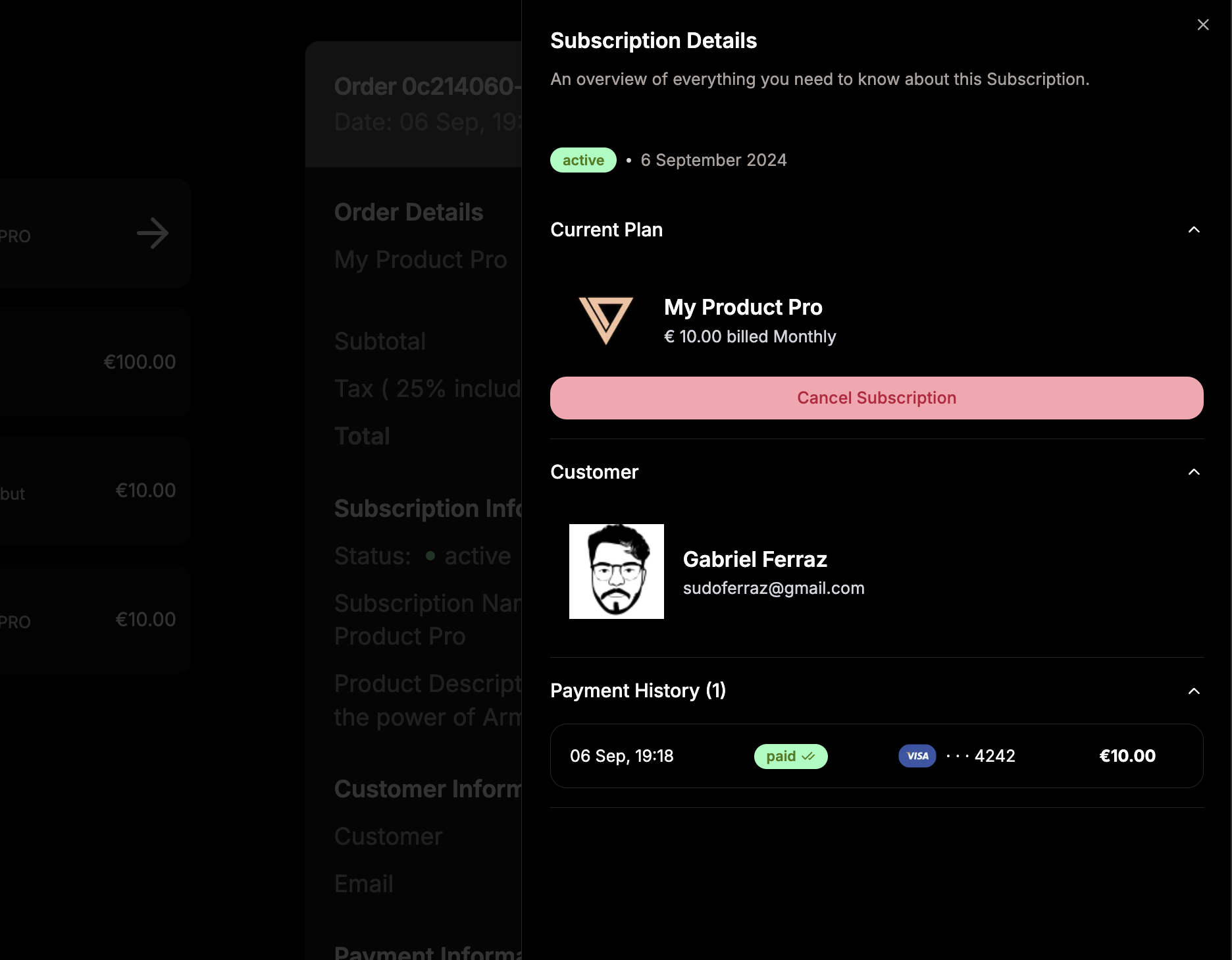
2. Request Invoice or Support
Customers using the customer portal, can copy all details of a specific payment, including order_ID and request support from Creem team directly without contacting the merchant.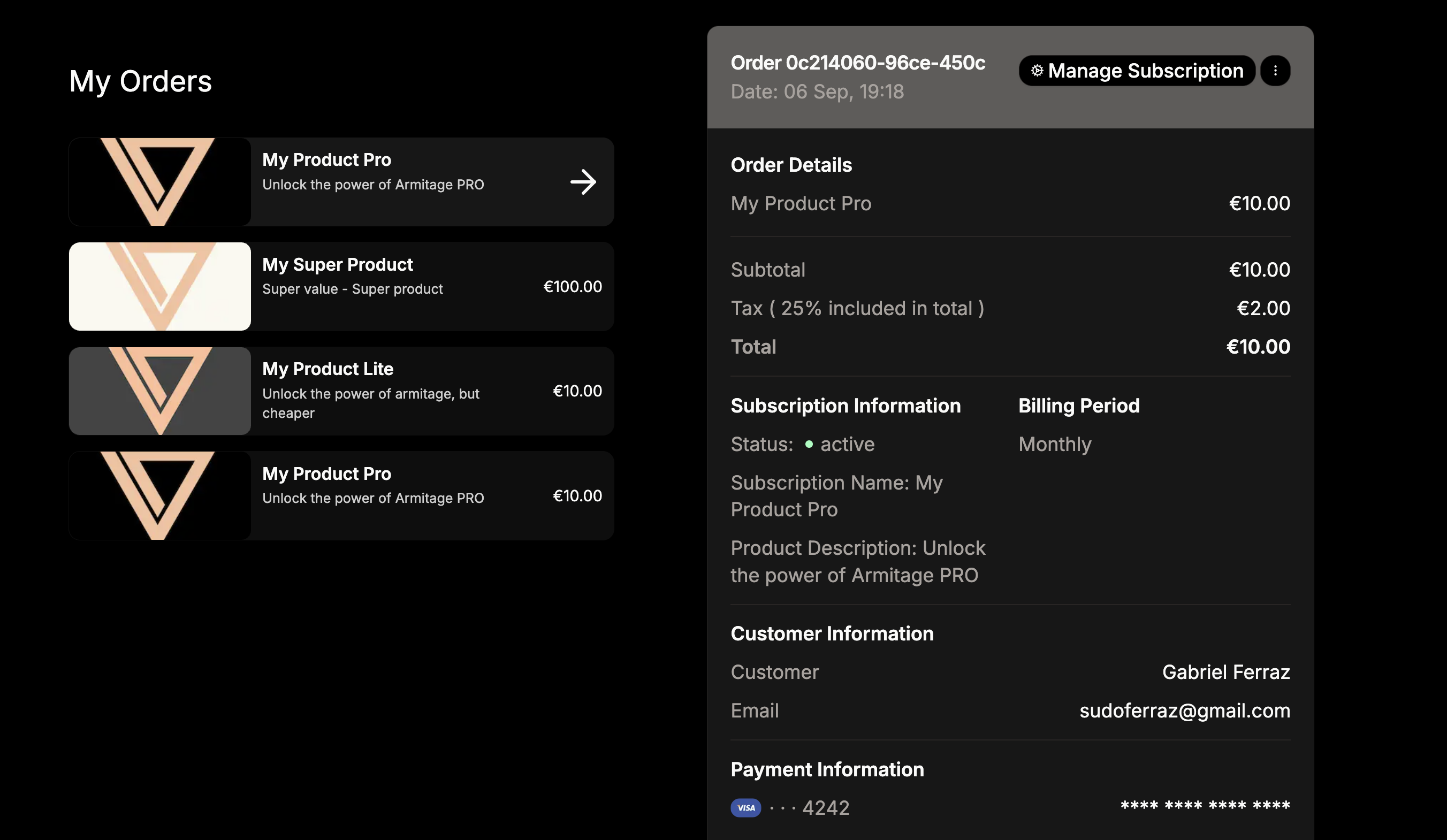
3. Generate Customer Portal Access Programmatically
You can generate a customer portal link for your users programmatically, allowing them to manage their subscriptions directly from your application.- Next.js
- TypeScript SDK
- Better Auth
- REST API
Step 1: Create the Portal RouteStep 2: Use the Component
Next.js Adapter Documentation
Learn more about the Portal component and route helper.