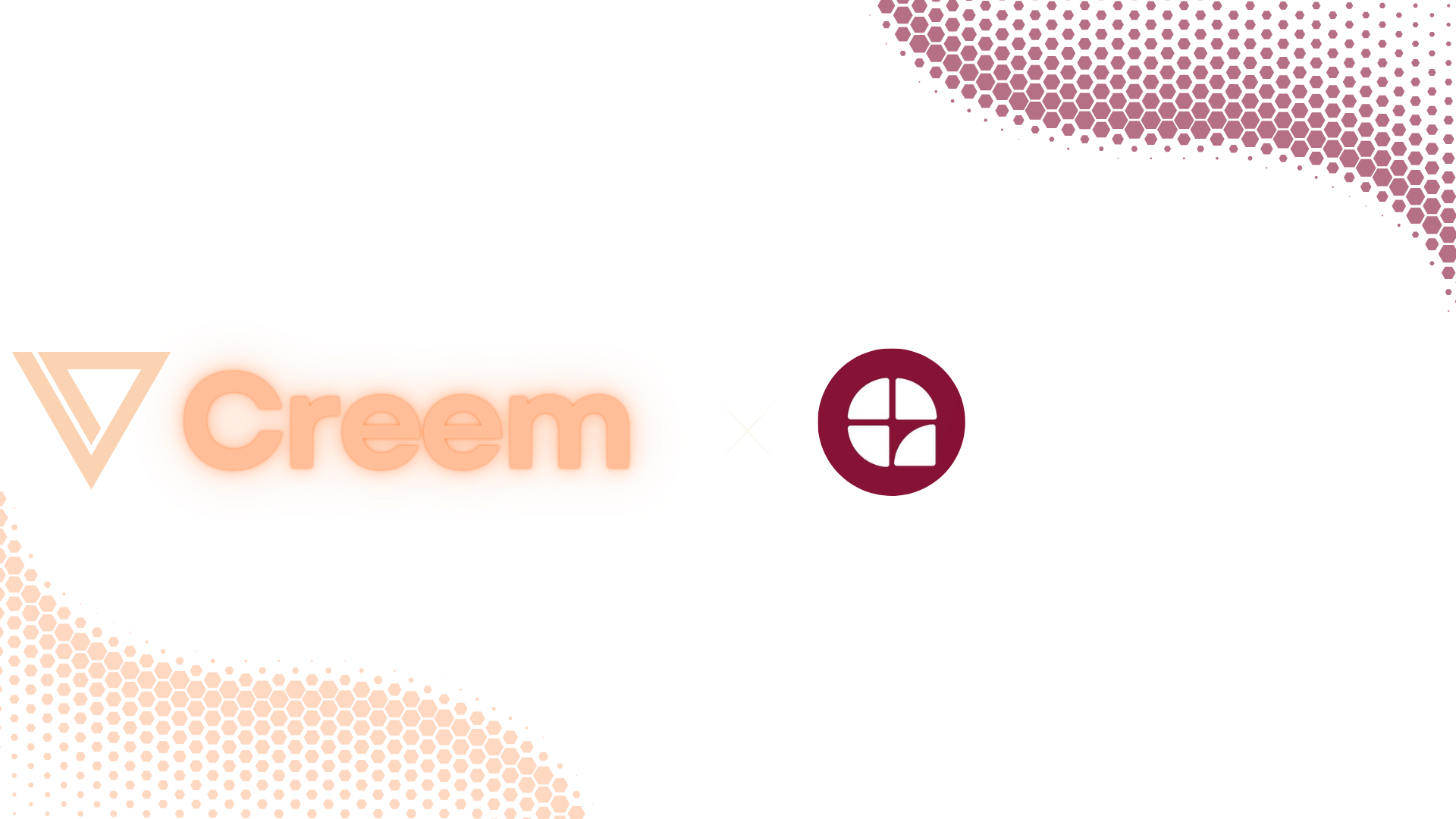
Overview
Welcome to the integration guide for Creem and Affonso! This partnership enables automated affiliate program management with seamless payment processing.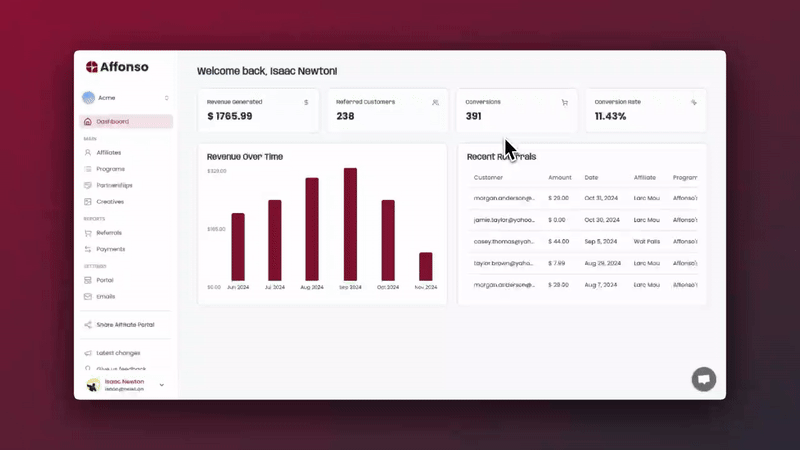
What you'll learn.
What you'll learn.
How to integrate Affonso’s affiliate management capabilities with Creem’s payment processing to automate your affiliate program and scale your business.
Requirements
- A Creem account
- An Affonso account
- Your Creem API keys
Integration Steps
The below animation shows all the necessary steps to integrate your Creem account with Affonso in less than 2 minutes.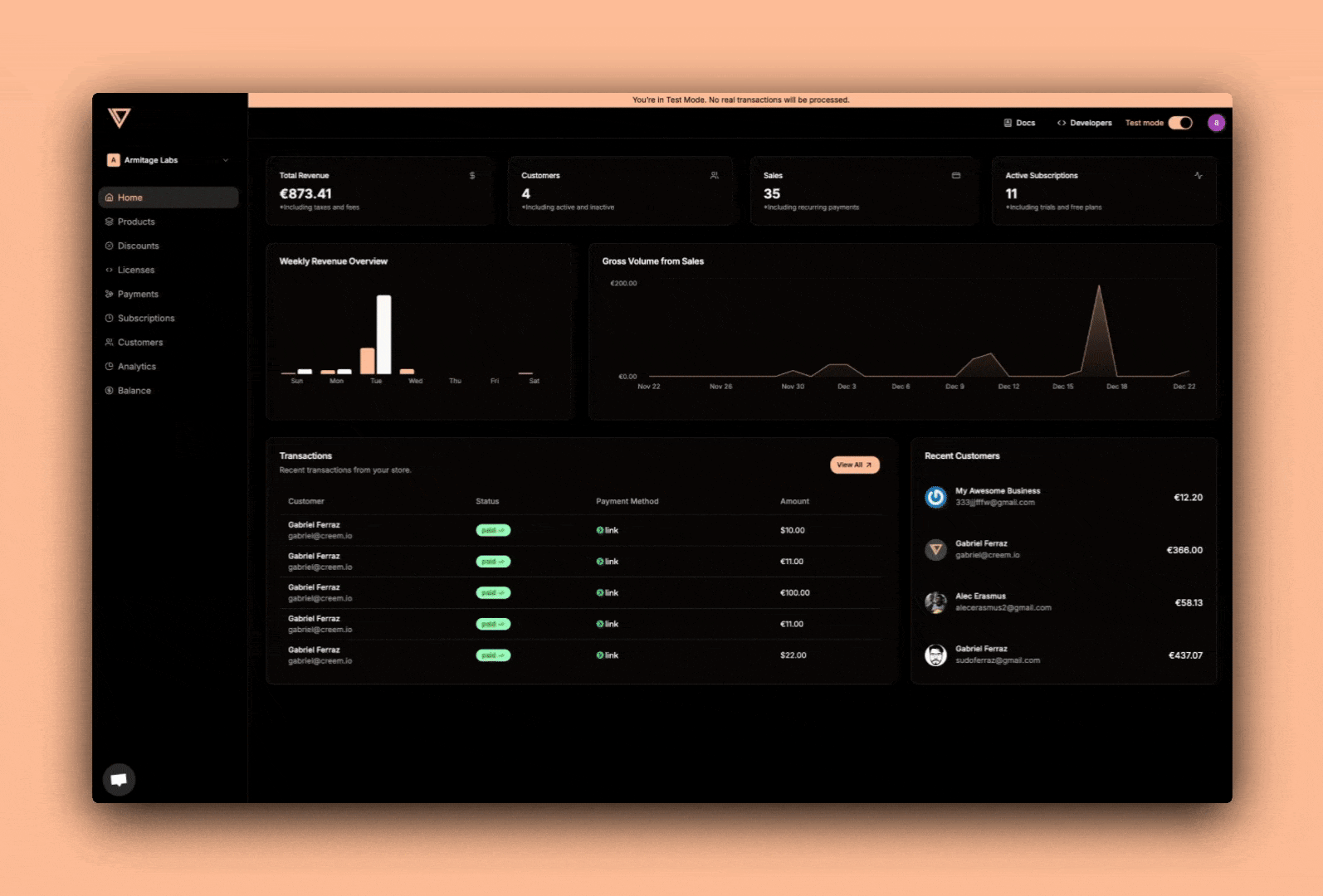
1. Installing the Creem plugin
1.1 Access Plugin Installation.
1.1 Access Plugin Installation.
Navigate to your Affonso dashboard and create a new Affiliate Program.
After creating a new Affiliate Program:
- Open the created affiliate program
- Click the “Connect” tab
- Click on the “Creem” tab
1.2 Configure API Keys.
1.2 Configure API Keys.
You’ll need to add your Creem API keys to establish the connection:
- Within Creem dashboard, click on the “Developers” tab
- Get your API keys from Creem’s Developer Settings
- Copy the API keys into Affonso dashboard
- Click the connect button.
- Copy the Webhook URL displayed
2. Creating a Webhook to track affiliates
2.1 Create new Creem webhook.
2.1 Create new Creem webhook.
Within Creem dashboard, click on the “Developers” tab
- On the “Developers” tab, click the “Webhooks” tab
- Click the “Add Webhook” button
- Name it appropriately (e.g. “Affonso Webhook”, “Affiliates Webhook”)
- Paste the Webhook URL generated from step 1.2
3. Add Affonso tracking capabilities into your product.
3.1 Add affonso script.
3.1 Add affonso script.
3.2 Track User Signups.
3.2 Track User Signups.
Note: If your platform allows payments without user registration (e.g., direct checkout), you can skip this step and proceed to the next one for payment tracking.
Best Practice: Call this function for all signups, regardless of the traffic source. The system will only create referrals when a valid referral ID cookie is present. Place the code:After successful registration for immediate tracking
After email verification if you use double opt-in (DOI)
Best Practices
- Always test the integration in a development environment first
- Implement proper error handling for affiliate tracking
- Monitor webhook deliveries and set up retry mechanisms
- Regularly verify commission calculations